The monitor is one of the most important parts of computer settings. A good display, help you get more good experience for playing games, internet, watching videos or reading the latest news.So how should consumers buy a monitor?
The basic elements of a computer monitor
1. Size: 24, 27, 32 inch computer monitor which size is more recommended?
Not the same as TV! The display is not as big as possible!
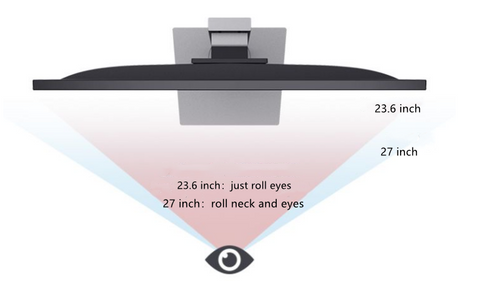
The size of the monitor is not that the bigger the better, it is related to the height of each person (height and arm length), and secondly it is related to the resolution of the monitor. Some 32-inch displays appear to be huge, with a resolution of only 1080P.
2. Resolution: What is the difference between 1080p, 2K and 4K?
Why do Apple products look so delicate?

The current mainstream resolution and display size specifications are divided into three types:
1080P/FHD: 1920*1080
2K/QHD: 2560*1440
4K/UHD: 3840*2160
8K/UHD: 7680*4320
The high-resolution display is more delicate and does not lose too much detail-this is why the larger the display, the better. At the same 24 inches, 2K monitors can display more content, and at the same time, it looks like text icons are more delicate. 4K monitors often have to be enlarged to 150% due to the scaling problem of windows. The actual use effect is similar to 2K.
Considering that most graphics cards can drive 2K resolution for regular office use, 1080P is not recommended. If you buy 24 inch/27 inch, it is recommended to 2K display. The pixel density is high, can have a larger display area, and it looks very delicate.
3. Refresh rate 60hz, 144hz, 165hz, 240hz
The refresh rate refers to the number of times that the electron beam scans the image on the screen repeatedly. It can be understood as how many times the screen is refreshed and how many images are changed within 1 second. The higher the refresh rate, the displayed image (screen ) The better the stability, which is especially important for improving the visual experience.

4. Response time: 1m, 5ms, 12ms
The current display response is all grayscale conversion. If a high-brush display does not have a faster response time, it will be blurred, so you need to look at the specific response time.
Need to attention: the larger the resolution of the monitor, the slower response under the same technology
5. Monitor screen brightness and contrast-HDR
The screen brightness is measured by the unit of nits. Unlike mobile phones, most of the displays are used indoors. Generally, 300 nits are enough bright. Some displays have a peak brightness of 600 nits, with an average of 350 nits, and the lowest brightness can reach 0.1.
The brightness is not higher or lower, the better, as long as the human eye is comfortable.
Which brands of computer monitors are available?
Well-known brand/particularly expensive
Samsung
Dell
HP
Old brand/top sale
ASUS
Acer
Cost performance model
Skyworth
GreatWall
E-sports brand:
Razer
