Toguard RM05 Front And Rear Dash Camera Installation Guide
- Before installation, please insert the high speed memory card into the device and format the card in the device settings, and do a simple test to make sure the device works perfectly.
- Install the rear view mirror on the original mirror and secure it with the included rubber ring. Make sure the mirror is in the correct position and secured.
- Adjust the angle of the rearview mirror according to your driving position to ensure that the mirror is in the correct position and has a clear view.
- Adjust the angle of the lens to make sure you get the best coverage of the hood and the road ahead so you can record what's happening.
- Connect the power adapter to the rearview mirror and cigarette lighter, then route the power cord along the interior panel, you can follow the instructions below and hide the excess cord in the seam to keep it looking nice.

- The rear view camera should be installed at the rear of the car, preferably above the license plate, the camera can be fixed with stickers or screws, you can see the picture for reference. (Note: Before installing the screws, please check if the reversing camera is installed upside down.)
- The extra RED wire near the rear view camera is used to sense the reversing state, connect the RED wire to the positive terminal of the reversing light power supply.
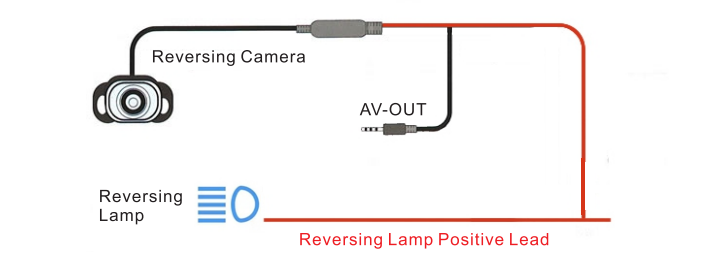
- Walk the reverse camera cable to the front of the car and connect it to the main unit, there are two pictures for reference. (Note: you may need to drill holes to pass the cable, please check if the reverse camera cable fits your car before installation.)

- After the installation is finished, please start the engine and do a test run to make sure all functions are normal. (Note: Wiring and installation requires some manual work and some professional electrician skills, if you are not sure, please get some professional help.)
Adjust the reversing camera
Adjust the angle of the reversing camera, the best angle is that the camera can cover the rear of the car and the ground under the rear of the car.
Attention
When the car is in reverse, the rear camera will automatically display in full screen and turn to full screen.
Automatically display in full screen and turn to the lowest angle so that you can see the ground under the rear of the car when reversing.
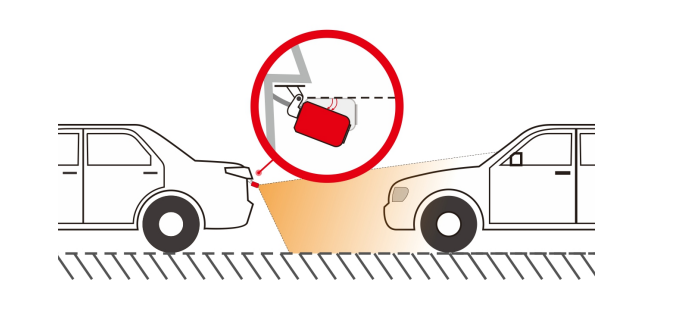
Important reminder:
NOTE: Due to the high power consumption of this unit, it should always be connected to an external power source. The unit will not turn on without an external power source.
- This product is for motor vehicle use onlyInstall the device where it may obstruct the driver's view (including mirrors) or airbag deployment.
- Insert a memory card and the micro SD card needs to be formatted to FAT32 on the PC first, then format the memory card in the camera menu.
- This device records video in high resolution, be sure to use high Speed memory card Class10 or above recommended 16GB or 128GB card.
- We recommend benchmarking and making sure the device is working properly until it is installed in your vehicle.
- Make sure the lens is clean and nothing is blocking the lens.
- Make sure you are using the original power adapter power the device.
- Do not leave the device in direct sunlight for a long time or where temperatures may exceed 170°F (75°C)
- GPS function must be used with customized PS module. Please download "GXplayer". (Please contact the seller for details.)
Common problems and solutions
The VCR shows that the memory is full, can't loop the video, etc.
- First, when a new memory card is used in the machine for the first time. Please format the memory card to FAT32 format on your computer and then format it on the camera, or the card was previously used on another type of device and needs to be formatted for use on this camera, or replace it with another new SANDISK32G Micro SD card.
- Check the sensitivity of G-sens. If the sensitivity is too high, the collision and shaking of the camera will trigger the G-sensor and the file will be locked.
The locked files cannot be overwritten.
If the locked files are accumulated, there will be no memory card to cycle through the records. (When parking protection is on, shaking can also cause too many stray files, which can also affect card reading and writing.)
The device will automatically power on or off.
- Please format the memory card to FAT32 format on the computer, and then format it on the camera.
- Please check whether the parking protection function is on. With parking monitoring on, the device will automatically turn on and record when it detects a collision or shaking.
- Please check the connection status of the car charger. If the connection is loose, the power supply is unstable.
- 4. Check the connection status of the car charger, if the connection is loose and the power supply is unstable, the camera will turn on and off automatically.
The rear camera does not display the image
- Please switch the display mode of the camera and check the status of the rear camera carefully.
- Please check whether the AV plug is connected correctly and the cable is inserted correctly.
- Try to disconnect the camera, clean the connector with some medical alcohol, and reconnect it.
Slow response of screen operation or button when recording
- Please check whether the memory card used is a high-speed card (Class10), if you use a non-high-speed card there may be problems such as missing seconds, video playback stuttering, screen displaying color streaks, and crashing.
- Reset the camera if necessary.
Changes in the Setup menu cannot be saved.
- After changing the settings, please press the power button manually to turn off and the device settings will be saved.
- The device may not be able to save the settings when the device is turned off abnormally.
- Custom settings may be lost when the battery power is low.
- Even though the screen saver is set, the screen will light up again randomly.
- The power supply may be unstable, please try a different car charger.
Recommended reading:
What About TOGUARD RM05 12″ 4K Front And Rear Dash Camera?
How About The TOGUARD RM03 10'' 3 Channel Touch Screen Mirror Camera
How About Toguard's RM02 11‘’Adjustable Front And Rear View Mirror Camera
